
If you’re like me, you’re always on the hunt for media tools that help make your job easier and come across a little more polished. Tools that serve the moment and keep you laser focused on the final result. There are a lot to choose from, so how do you make the best decision?
There are a couple filters I work through before diving head first into any media tool, user experience being one of them, but like many who work in a local church, budget or cost is one of the largest deciding factors.
The Pick Two Principle has helped me evaluate and filter my need vs my limitations when it comes to acquiring a new media tool. If you’re unfamiliar with it, it goes something like this:
- Good, Cheap & Quick – you can only pick two
- If you want it to be good and quick, it won’t be cheap
- If you want it to be quick and cheap, it won’t be good
- If you want it to be cheap and good, it won’t be quick
Although this isn’t a science and there are circumstances that break this rule, this is a general principle and rule that will help you in making those decisions.
So how does that rule apply to medial tools? Good question.
Taking the pick two principle, I created three categories: Full of Features, Affordable and Easy to Use. So following the same pattern, you can see the formula I use below:
- Full of Features and Affordable – may not be Easy to Use (bad code or programming)
- Affordable and Easy to Use – may not be Full of Features (you’ll have to work within it’s limitations)
- Easy to Use and Full of Features – may not be affordable (it is going to cost your budget)
Make sense?
So understanding this principle, what is going to give you the most bang for your buck, expedite your process of preparation and elevate your presentation and ministry effectiveness?
6 Media Tools for Every Church Service Programmer Click To TweetMy Top 6 Media Resources:
These are my top six media resources I use for planning and programming a church service.
1. Evernote (Affordable + Easy to Use – Full of Features)
- Free from the Apps Store
- Syncs across all your devices
- Great way to keep all your notes, thoughts, plans, tasks and information in one location
- Share and collaborate notes, projects and tasks
- In app chat feature
- Pair it with other Evernote Apps: Penultimate, Scannable
- Limitations: Needs internet to open notes on iOS devices – pay to upgrade to Premium in order to gain full features
2. Seeds (Affordable + Easy to Use – Full of Features)
- Free resources: how-tos, images, videos, production notes, inspiration
- Blog: learn from their first-hand ministry experience
- Events: conferences that open the doors to their church and philosophy of ministry
- Limitations: They don’t give you everything, limited project files, large U.S. church so some things don’t connect to a Canadian Church culture
3. Graceway Media (Easy to Use + Full of Features – Affordable)
- This is a subscription based resource – but I highly recommend it.
- $249USD/year for Still Only OR $399USD/year for Total Media
- Yes, it’s US Prices – but still, can you hire a Graphic & Motion Graphic Designer for $40,000/year or get unlimited content for less than $400/year?
- Sermon Series Graphics, Motions Backgrounds, Splash Screens, Countdowns, Announcement Slides, etc.
- This is unlimited downloads and access to their complete library
- Potential to pair this with Photoshop & After Effects – download the PSD file and you can edit to fit your specific title or announcement – they even tell you the appropriate font that you can find and download (most of them are free)
- Only one account is needed for your entire church – and every ministry can benefit from it.
- Limitations: It’s going to cost you some budget dollars
4. Envato (Easy to Use + Full of Features + Affordable)
- The reason I say that is: you pay what you want when you want – and they often have freebies in their regular emails
- Full Family of Resources (Audio Jungle, Theme Forest, Video Hive, Graphic River)
- This collection of creative content contains anything and everything you need for getting started with projects
- Limitations: Even-though it’s affordable in small chunks, it does add up over time. And, even working with templates, you need to have a base knowledge of editing software like: Photoshop, InDesign, AE, Premiere or Final Cut.
5. Planning Centre Online (Full of Features + Affordable – Easy to Use)
- The reason I say that is: the price grows with you and there is a learning curve – both on the administrators side and the volunteers side
- Starts at $14USD/month and goes up to $99USD/month – but again, this can be used by your entire church
- Couldn’t live without this one
- We’ve been using it for almost 6 years now and it’s completely changed our scheduling process
- Scheduled your entire Sunday morning volunteer teams: Worship, Production, Speakers, Kids Volunteers, Ushers, Greeters, Café Workers, etc.
- In-depth tutorials on features are available one their site
- Limitation: You need a single person who knows it intimately. It can get confusing and messy quickly and you have cast vision with your volunteers to use it regularly and commit to train them at the beginning
6. ProPresenter (Easy to Use + Full of Features – Affordable)
- The reason I say that is: It’s a large upfront cost (especially if your purchasing a site license, which I always recommend), and adding modules and equipment for others features can also add up.
- Single License $399USD (one platform, one computer) – Campus License $799USD (both platforms, unlimited computers)
- The user experience make sense – everything is visually available to you
- The software grows with you and your needs by purchasing additional modules as needed
- The serration of media elements (foreground, background, music, props, etc.) make it flexible for adding and changing layers freely – but can also make it a little confusing for a first time user
- Limitations: Making something easy to use for volunteer also means setting up proper templates, fields, folders and process – this is where the learning curve is. But Renewed Vision created awesome tutorials on how to use effectively
These are the tools I use every week in one form or another. I’m not saying they are the only tools that do this job, but they are the ones that I have found fit best within my workflow, budget restraints and produce the best results for what I am looking for.
The bottom line is the best tools are the tools you use. So find the ones that work for you and stick with them. Sometimes the limiting factors become the catalyst for innovation and creativity.
What media tools do you use? I’d love to hear from you.

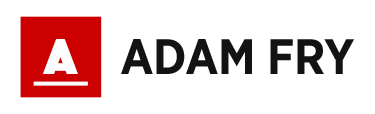



What about Technotes??